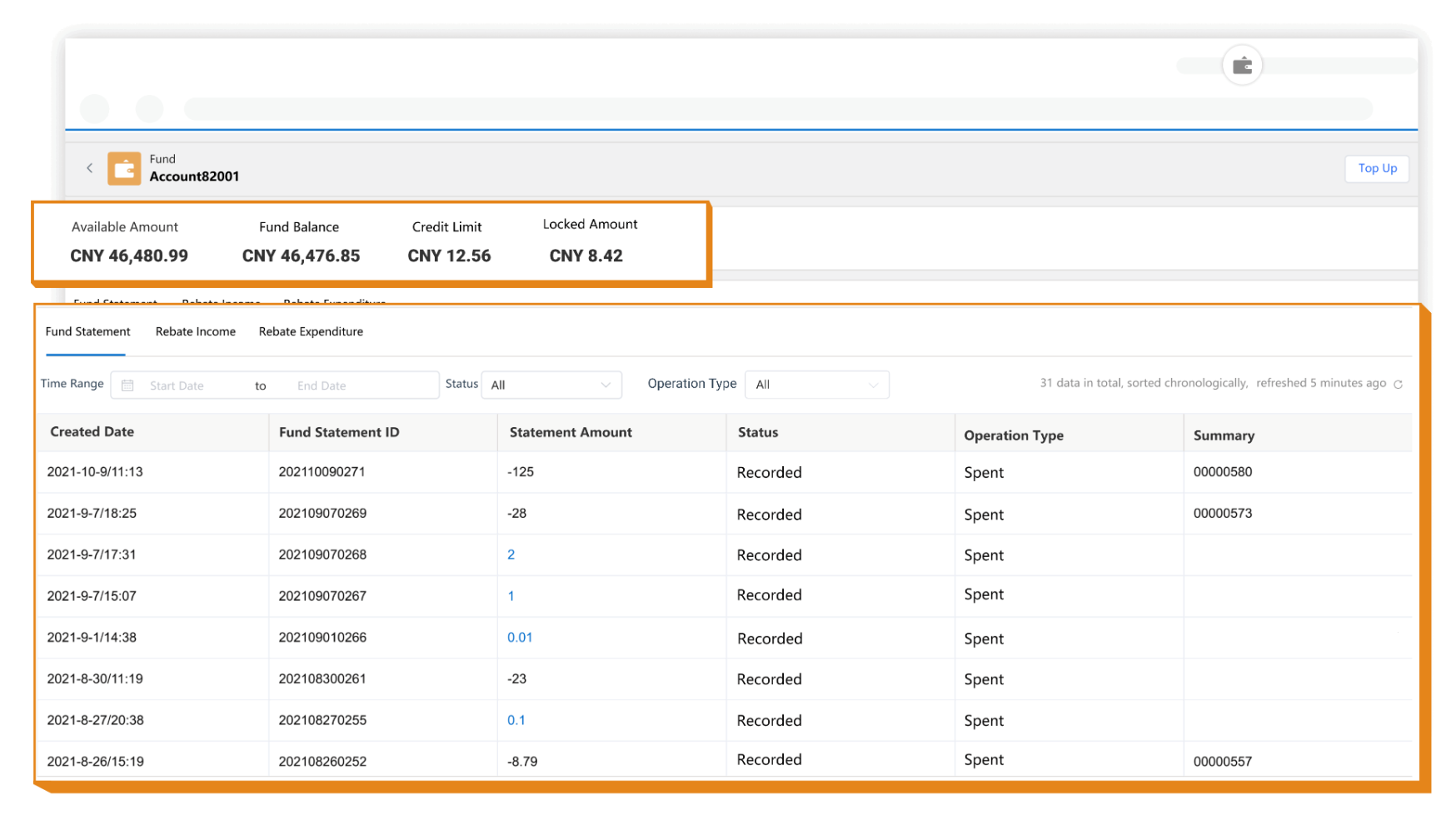CloudCC CRM Partner Account Management: Enhancing Collaboration Efficiency
November 19 2023In the intense world of business competition, efficient partnerships are the key to success. CloudCC CRM provides you with a powerful Partner Account Management feature to facilitate outstanding collaboration.
1. Personalized Permissions, Tailoring Partner Experiences
Allows you to create partner accounts with unique permissions for each user, making collaboration more flexible and efficient.
• Access the CloudCC system and click on the "Partner Account" menu.
• Click the "New" button, fill in the account information and set permissions.
• Click "Save" to complete the creation of the partner account.
2. Accurate Rebate Accounts, Achieving Financial Transparency
With CloudCC CRM, you can easily enable and manage rebate accounts, accurately recording the income and expenditure of rebates.
• In the system settings, select "Partner Cloud Settings-Partner Cloud Settings-Partner Financial Settings."
• Check the "Enable Rebate Account" option and configure relevant parameters.
• Click "Save" to enable the rebate account.
3. Online Recharge, Effortlessly Managing Funds
CloudCC CRM's online recharge feature allows you to flexibly recharge partner accounts, efficiently utilizing funds.
• Enter the CloudCC system and click on the "Partner Account" menu.
• Select the partner account to be recharged, enter the account details page.
• On the account details page, click the "Recharge" button, fill in the recharge amount and method.
• Click "Confirm Recharge" to complete the recharge operation.
CloudCC CRM Partner Account Management empowers you to achieve more efficient and transparent collaboration. In the competitive market, choose CloudCC to empower your business partnerships.