
How to Schedule An Appointment
July 05, 2019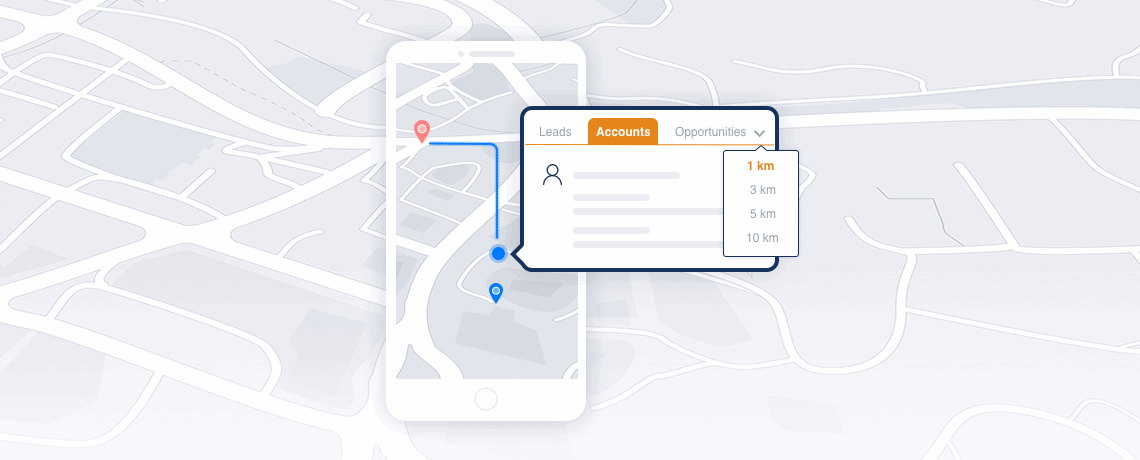
It's time to elevate your business on the go. Start moving and get things done! CloudCC's mobile CRM app allows you to run your business from the comfort of your own home. Check in and conduct your business anytime, anywhere.
More and more global usage of mobile devices today. That's why mobile CRM solutions can help scale your business. Wake up, manage your daily activities, navigate your workday, and react to fast-moving changes wherever you are. Scan cards and save them as your contacts directly, connect with your colleagues instantly everywhere, all the time. Be better informed, capture precise notes on the spot for the smoothest of follow-ups. Well, How to Schedule an appointment? We start at find customers nearby.
View customer locations on the map and find all the prospects nearby. Reduce windshield time by visiting the right accounts. Instead of traveling across town, find customers that work near each other. Plan smart, manage time efficiently and close more deals by locating prospects nearby and scheduling meetings or appointments accordingly. Easily navigate to your customer’s location and log the visit. Try to locate prospects nearby now!










