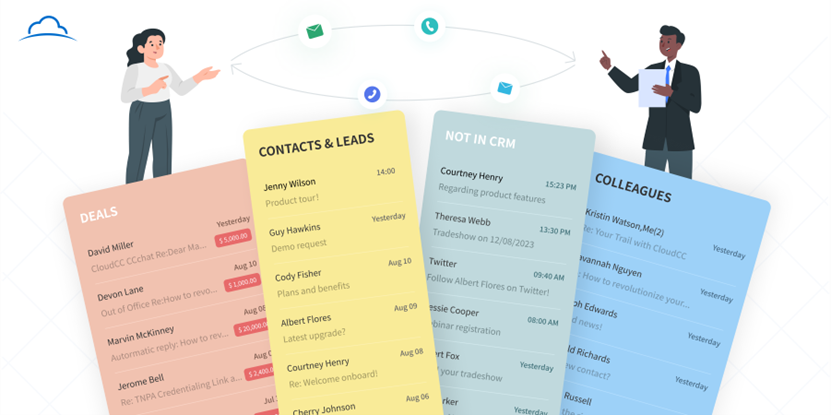How to use CloudCC CRM to Comprehensively Manage and Improve Your Performance
August 19 2023Step 1: Select the most appropriate product Choose from the products already in the system. With just a few clicks, your sales team can find the product that perfectly matches the prospect's requirements.
Step 2: Adjust Quantity and Selling PriceFine-tune the quantities and MSRPs for each product. Our intuitive interface allows your sales team to effortlessly adjust these key elements to ensure that the products presented are aligned with the solution envisioned by the prospect.
Step 3: Product Summary and Lock-in AmountOpportunity amounts dynamically adapt, and the initial opportunity amount is replaced with an accurate product summary that reflects the prospect's unique needs.
Step 4: Seamless Transition to Quote PhaseAs the business opportunity develops and matures, the transition from product selection to the quote phase is seamless. The system effortlessly captures the selected products, product quantities, and adjusted sales prices.
This unified approach ensures a smooth transition from business opportunity exploration to the creation of a formal quote.
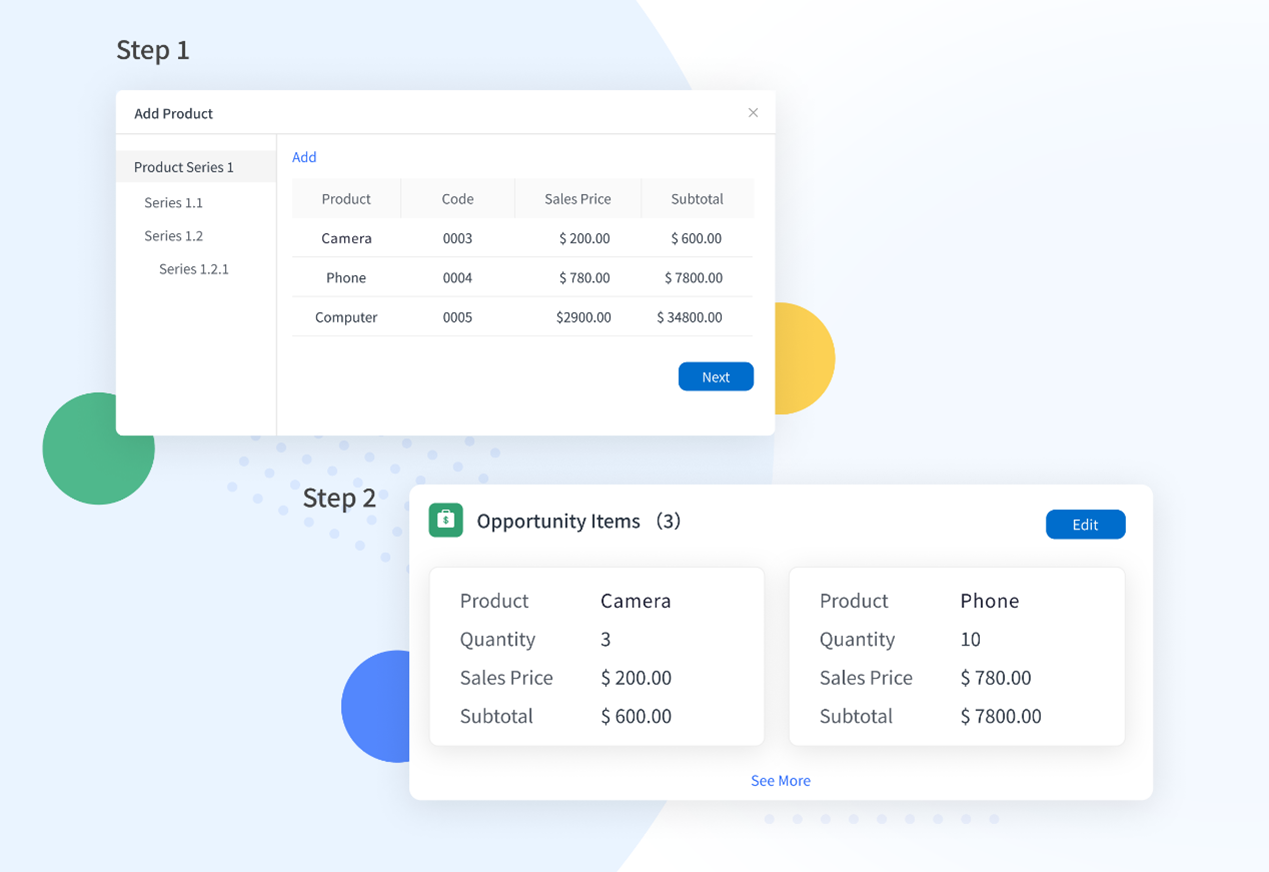
The most recent email isn't always the most important. Especially in sales. You need to stay on top of the deals that are most likely to turn into revenue. A traditional email client won't help you do that. But CloudCC SalesInbox will.
1. Your emails, organizedNo more sifting through endless notifications and irrelevant emails. Get an inbox that cuts through the clutter for you. SalesInbox intelligently organizes your emails into columns according to how you've set-up your CRM. For example, open deals, leads, contacts and colleagues.
2. Each email can easily see a more detailed reference background When viewing emails, you can see basic information about potential customers, customers, business opportunities, etc. on the email interface, which helps to quickly reply to emails.
3. Timeline becomes follow-up knowledgeLet SalesInbox be your team's memory. Bring new hires up to speed with the contextual information provided by the timeline view. Make sure employee turnover or role changes don't disrupt your sales processes.